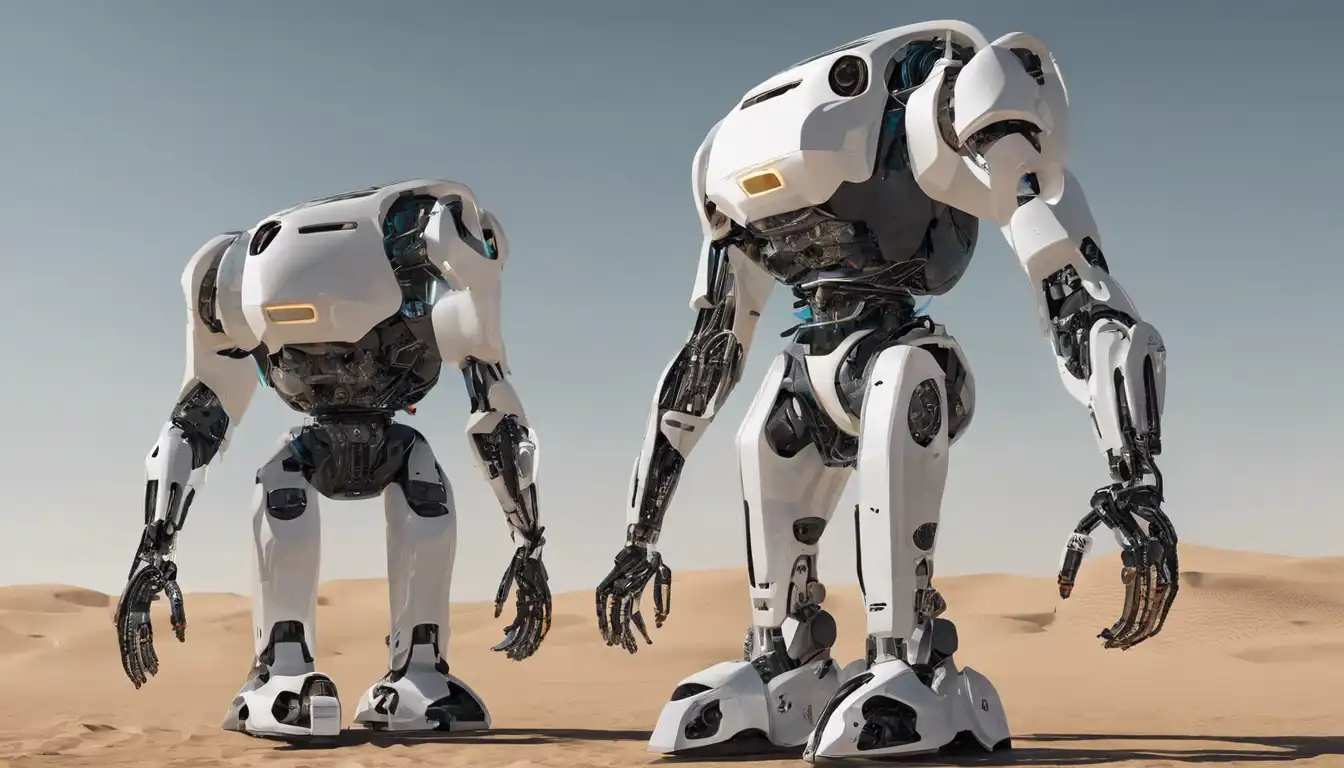In an era where the Internet of Things has transcended from a buzzword to a quintessential part of our daily lives, upgrading your living space into a smart home has become more than a luxury—it’s a leap into a future of convenience, security, and energy savings. With the integration of devices compatible with Siri, Alexa, and Google Assistant, homeowners can now enjoy unprecedented control over their environment. The deployment of Wi-Fi connectivity in home gadgets, from smart light bulbs and smart plugs to sophisticated security cameras and video doorbells, ensures that the modern house is not just connected but intuitively responsive to its inhabitants’ needs and commands.
This article will navigate through the top 5 smart home devices set to redefine the aesthetics and functionality of living spaces in 2024. Highlighted selections include the Amazon Echo Show 8, bridging the gap between voice control and visual aid; the Philips Hue White Starter Kit, illuminating the path for ikea smart home innovations; the battery-operated Nest Cam, which elevates home security; Google Nest Audio, offering an immersive audio experience through smart speakers; and the August Wi-Fi Smart Lock, ensuring seamless access control. Together, these devices encapsulate the pinnacle of smart home technology, promising not only to enhance the way homeowners interact with their living spaces but also to pioneer energy savings and bolster security.
Amazon Echo Show 8
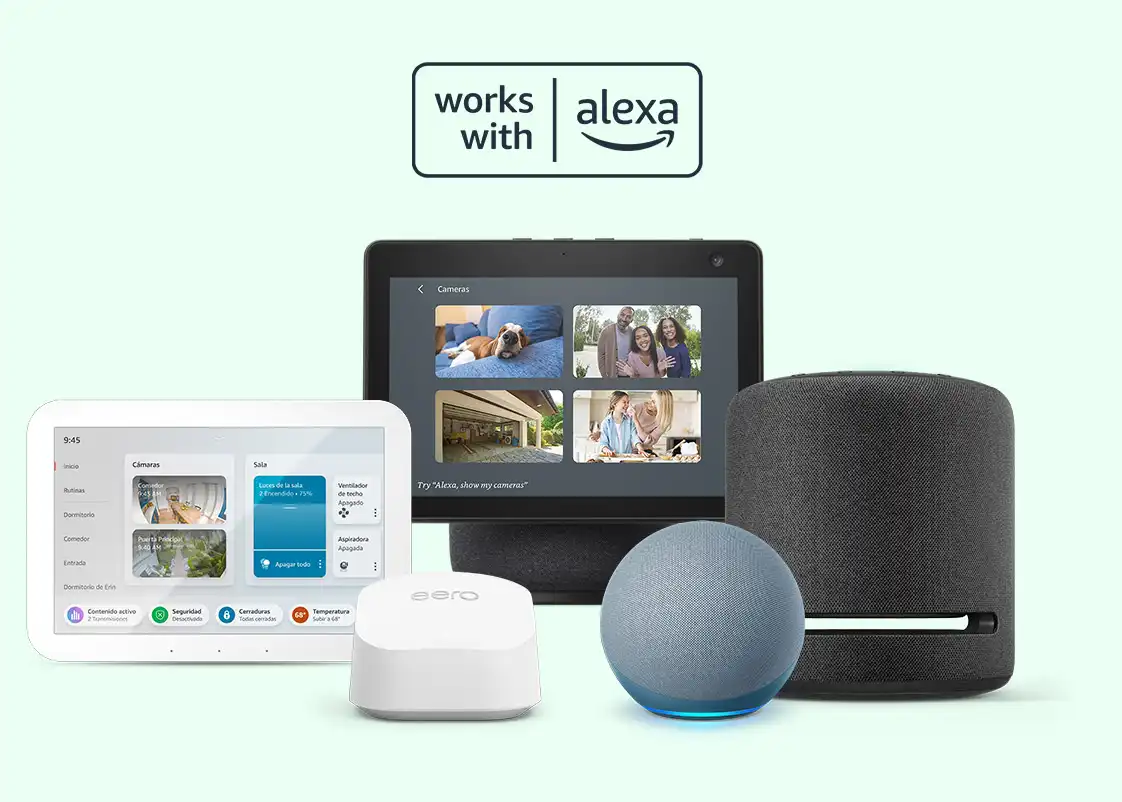
Amazon Echo Show 8 Display
The Amazon Echo Show 8 maintains its familiar design with a modern twist. It features an 8-inch screen with a resolution of 1,280 by 800 pixels, offering a bright and colorful display. The glass now extends edge-to-edge, providing a more immersive viewing experience. This device is equipped with an octa-core processor and Amazon’s AZ2 neural engine, which significantly enhances its performance, making interactions smoother and faster [1].
Amazon Echo Show 8 Smart Home Control
As a central hub for smart home management, the Echo Show 8 excels with its integrated Zigbee smart home hub. Users can control a myriad of devices directly from the display. Whether it’s adjusting thermostats, viewing security cameras, or managing lighting, the Echo Show 8 makes it effortless. The addition of the Matter standard support extends its compatibility, ensuring it works seamlessly with a vast range of smart home gadgets [1]. The device’s interface allows users to run routines, like a “good night” routine that can lock doors, lower blinds, and turn off lights, all customizable to individual needs [2].
Amazon Echo Show 8 Video Calling
The Echo Show 8 is not only a smart home hub but also a personal communication portal. With a 13-megapixel camera, it offers improved video call clarity. Users can make video calls by simply asking Alexa or using the touchscreen to initiate calls. The device supports Skype and Zoom, making it versatile for various communication needs. For added privacy, there is a physical camera shutter and microphone kill switch. The Echo Show 8 can also perform group video calls, enhancing its functionality for family gatherings or business meetings [1] [3].
Philips Hue White Starter Kit

Philips Hue White Starter Kit Setup
Setting up the Philips Hue White Starter Kit is straightforward and user-friendly. Users begin by plugging the Hue Bridge into an outlet and connecting it to their Wi-Fi router using the provided Ethernet cable. After the initial connection, the first two lights on the Hue Bridge will illuminate, indicating readiness. The next step involves placing the bulbs into lamps or fixtures and ensuring they are powered on. To complete the setup, users need to download the Hue app, connect their phone to the same Wi-Fi network as the Hue Bridge, and follow the on-screen instructions to connect the Hue Bridge to the app and discover the lights. If the kit includes accessories like a Hue dimmer switch or a smart button, these can also be added during this process [4].
Philips Hue White Starter Kit Customization
The Philips Hue White Starter Kit offers extensive customization options to enhance the smart lighting experience. Users can automate their lighting to suit daily routines by setting up automations such as “Wake up,” “Go to sleep,” or “Coming home.” These automations can be easily configured in the Philips Hue app under the Automations tab by selecting the desired automation type and following the on-screen instructions. The kit allows for the creation of custom automations, providing flexibility to match the lighting to specific needs. Additionally, users can control the lights without opening the app by using included smart accessories like the Hue dimmer switch or the Hue smart button, which can be customized in the app’s Settings tab [5].
Philips Hue White Starter Kit Compatibility
The Philips Hue White Starter Kit is designed for compatibility and ease of integration into any smart home ecosystem. It works seamlessly with Alexa for voice control, although a smart hub is required and included, and the Alexa device is sold separately. This compatibility extends to controlling the Hue smart lights using voice commands, which can be set up through the Amazon Echo device. Users can also control their lighting remotely via the Philips Hue App, ensuring they never return to a dark home. The Hue Bridge included in the starter kit can support up to 50 Hue lights, allowing for significant expansion of the smart lighting system throughout the home without the need for a Wi-Fi extender. The Hue lights in the kit are Energy Star certified, ensuring energy efficiency and sustainability [6].
Nest Cam (Battery)

Nest Cam (Battery) Installation
The Google Nest Cam (Battery) offers flexible installation options to suit various indoor and outdoor needs. Users can choose from the included wall mount, the separately sold Nest Cam stand, or a Made For Google accessory. For those opting for third-party mounts, it’s important to note that they should have a 1/4″-20 thread, although this may impact camera performance [7]. The magnetic mount provides a strong hold on metal surfaces without the need for screws, or it can be attached to other surfaces using the included screws and wall plate [7]. For higher placements, above 6.5 feet, the secure loop accessory is recommended to prevent the camera from falling [7]. Additionally, the camera can be continuously powered using the optional stand or weatherproof cables, available in lengths of 16 ft or 33 ft, which are suitable for both indoor and outdoor setups [7].
Nest Cam (Battery) Video Quality
The Nest Cam (Battery) delivers clear 1080p HD video and includes night vision capabilities with a 130-degree field of view, ensuring broad coverage of the monitored area [8] [9]. The camera utilizes six infrared LED sensors to provide up to 20 feet of night vision, which produces black-and-white footage [9]. While the camera lacks optical zoom, offering only digital zoom up to six times, the overall video quality is satisfactory for most home security needs [9]. The device is designed to withstand mild outdoor weather conditions, thanks to its IP54 rating, although it should be sheltered from extreme weather [8].
Nest Cam (Battery) AI Features
One of the standout features of the Nest Cam (Battery) is its integration of Google’s advanced AI technology, which enhances the camera’s utility and user experience. The camera is capable of recognizing people, animals, and vehicles without requiring an additional subscription [8]. Users can set specific activity zones and alert actions based on the type of movement detected, which helps in reducing false alerts [9]. Additionally, the camera supports the Familiar Faces feature with a Nest Aware Plus subscription, allowing it to identify and announce known individuals through connected devices like the Nest Mini [9]. This feature is particularly useful for enhancing security and personalizing notifications.
Google Nest Audio

Google Nest Audio Sound Quality
The Google Nest Audio boasts a dual-driver system consisting of a 75mm woofer and a 19mm tweeter, which together deliver a richer and clearer sound compared to its predecessors [10]. This setup ensures that vocals and higher pitches are pronounced even on bass-heavy tracks, providing a pleasant listening experience at various volumes. At maximum volume, the Nest Audio maintains sound clarity without distortion, making it suitable for larger rooms, although it performs best at about 80 percent volume in smaller settings like a home office [10]. Despite its compact size, the Nest Audio produces a sound that is fuller and less muddy than many competitors, including the previous year’s Amazon Echo [10].
Google Nest Audio Voice Assistant
With built-in Google Assistant support, the Nest Audio acts as a more than capable voice assistant. Users can control various smart home devices, ask questions about the status of their products, and even have their doorbell notifications announced by the speaker [11]. The device supports Voice Match, allowing multiple household members to enjoy a personalized media experience by recognizing individual voices and tailoring responses accordingly [12]. This feature extends to playing music from personalized playlists and continuing playback of TV shows or YouTube videos from the last saved spot, based on the user’s voice command [12].
Google Nest Audio Multi-Room Audio
One of the standout features of the Google Nest Audio is its ability to integrate into a multi-room audio setup, allowing users to play music or other media across various compatible devices simultaneously [13]. This includes other Nest speakers and displays, Chromecast devices, and even Google Pixel Tablets in Hub Mode [14]. Users can easily create and control media across these devices using the Google Home app, making it simple to manage which devices are playing and adjust their volume levels from a central point [13]. This functionality is ideal for users looking to enjoy seamless audio experiences throughout their home.
August Wi-Fi Smart Lock

August Wi-Fi Smart Lock Design
The August Wi-Fi Smart Lock showcases a compact and sleek design, making it 45% smaller than its predecessor, the Smart Lock Pro. This reduction in size results in a less obtrusive look on the door, blending more seamlessly with home decor. The lock measures approximately 2.8 inches in diameter and 1.8 inches in depth, contributing to a minimalistic aesthetic without compromising on functionality. The design team, including renowned designer Yves Béhar, has refined the visual elements, such as the ridge pattern around the lock for improved grip and a subtle placement of the August logo to indicate the lock’s status [15][16].
August Wi-Fi Smart Lock Security
Security is a paramount feature of the August Wi-Fi Smart Lock. It incorporates several layers of security technology including two-factor authentication, which is required for logging into the account or setting up a new one. The lock uses AES 128-bit and TLS encryption for the mobile app, ensuring that communication between the device and the app remains secure. Additionally, voice unlocking via virtual assistants like Alexa, Google, and Siri is available, but requires a spoken PIN for an extra layer of security. Importantly, if the user’s phone is lost or stolen, they can immediately disable their August app and all virtual keys through a special website, providing peace of mind regarding access control [15].
August Wi-Fi Smart Lock App Control
Controlling the August Wi-Fi Smart Lock is highly intuitive through the August app. The lock features built-in Wi-Fi, eliminating the need for additional hardware like the August Connect module previously required. Users can manage access remotely, allowing them to lock or unlock the door, check the door’s status, grant virtual guest keys, and monitor comings and goings from anywhere. The app automatically chooses the best connection method between Bluetooth and Wi-Fi, seamlessly switching to ensure optimal operation. For added convenience, the lock can automatically unlock when it detects the user via geofencing and relock after they leave. Notifications keep the user informed about the status of the lock and the door, whether it’s securely closed, left ajar, or unlocked [17][18][19].
Conclusion
Through the comprehensive examination of five cutting-edge smart home gadgets slated for prominence in 2024, it is evident that the trajectory of home automation and connectivity is poised for significant strides in enhancing living spaces. From the multi-functional Amazon Echo Show 8 and the illuminating Philips Hue White Starter Kit to the advanced security provided by the Nest Cam, the enriching audio experience of Google Nest Audio, and the seamless integration of the August Wi-Fi Smart Lock, each device underlines a shift towards more responsive, efficient, and secure homes. These innovations not only promise to elevate the aesthetics of modern living spaces but also aim to revolutionize daily routines, ensuring a harmonious blend of convenience and technology.
The implications of these advancements extend beyond mere technological showcases, offering a glimpse into a future where home management is fluid, intuitive, and distinctly tailored to individual preferences. As these devices become integrated into our daily lives, they pave the way for smarter homes that not only understand our needs but anticipate them, thereby setting new benchmarks for comfort and security. The journey towards fully autonomous homes is an ongoing evolution, and as we step into 2024, it is clear that the foundation is being laid today. This exploration of top smart home gadgets serves as a beacon, highlighting the vast potential and inevitable integration of intelligent technology into every corner of our homes, promising an exciting horizon for homeowners around the globe.
FAQs
What advancements can we expect in smart home technology in the near future?
One notable advancement in the realm of smart home technology is the integration of the Internet of Things (IoT), which significantly boosts security and safety. This includes smart security systems equipped with connected cameras, motion sensors, and smart locks that allow for real-time monitoring and control of home security.
What are the top smart home sensors and devices currently available?
Some of the best smart home devices currently on the market include the Amazon Smart Plug, which is highly recommended for its convenience. The Nest Wi-Fi Router and Point is recognized as the best Wi-Fi router. For security, Vivint stands out as the top smart home security system. The Amazon Echo Show 5 is ideal for kitchen use, while the Nest Protect is the leading device for smoke and carbon monoxide monitoring.
Which gadgets typically make up a smart home setup?
A typical smart home setup may include gadgets such as smart thermostats, doorbells, and outdoor security cameras. These devices often require professional installation, especially for those who are not proficient electricians, to ensure safety and functionality.
What are essential components for a smart home?
A well-equipped smart home should include devices like smart speakers, lights, thermostats, and doorbells. Additionally, smart technology can be extended to include kitchen appliances and outdoor or landscaping equipment, enhancing the overall functionality and convenience of the home.
References
[1] – https://www.pcmag.com/reviews/amazon-echo-show-8-3rd-gen-2023
[2] – https://www.security.org/smart-home/alexa/review/echo-show-8/
[3] – https://www.cnet.com/home/smart-home/amazon-echo-show-8-2023-review-great-screen-but-alexa-is-pushy/
[4] – https://www.philips-hue.com/en-us/support/connect-hue-product/starter-kit
[5] – https://www.philips-hue.com/en-us/products/smart-light-starter-kits/how-do-i-set-up-a-philips-hue-starter-kit
[6] – https://www.amazon.com/Philips-Hue-Equivalent-Compatible-Assistant/dp/B07354SP1C
[7] – https://support.google.com/googlenest/answer/10919314?hl=en&co=GENIE.Platform%3DAndroid
[8] – https://www.cnet.com/home/security/nest-cam-with-battery-review-google-is-back-with-a-smarter-security-camera/
[9] – https://www.security.org/security-cameras/nest/review/battery/
[10] – https://www.theverge.com/21501300/google-nest-audio-assistant-smart-speaker-review-price-specs-features
[11] – https://support.google.com/googlenest/answer/9325085?hl=en
[12] – https://support.google.com/googlenest/answer/7342711?hl=en&co=GENIE.Platform%3DAndroid
[13] – https://support.google.com/googlenest/answer/10012636?hl=en
[14] – https://www.pocket-lint.com/how-to-set-up-multi-room-audio-google-home-nest/
[15] – https://www.cnet.com/home/security/august-wi-fi-smart-lock-review/
[16] – https://www.tomsguide.com/reviews/august-wi-fi-smart-lock
[17] – https://august.com/products/august-wifi-smart-lock
[18] – https://www.homecontrols.com/August-Wi-Fi-Smart-Lock-AUPROAUGSL05M01x01
[19] – https://support.august.com/how-do-i-access-my-lock-remotely-BJlVv8JCOM